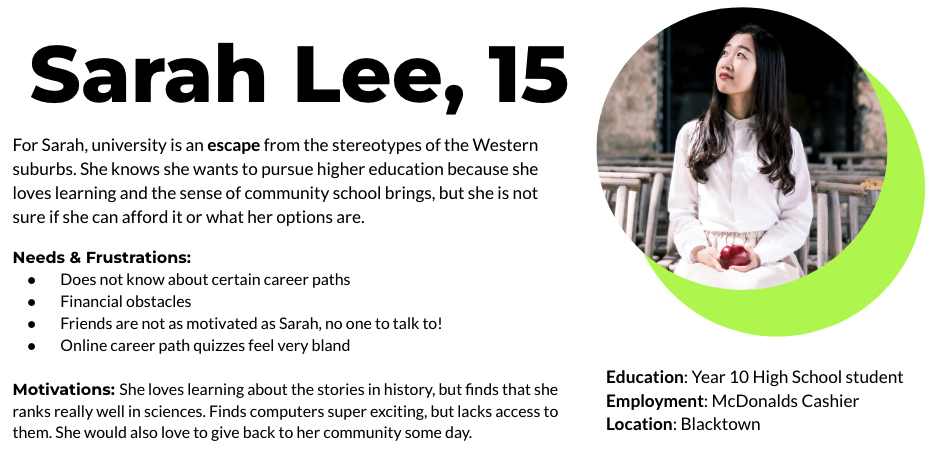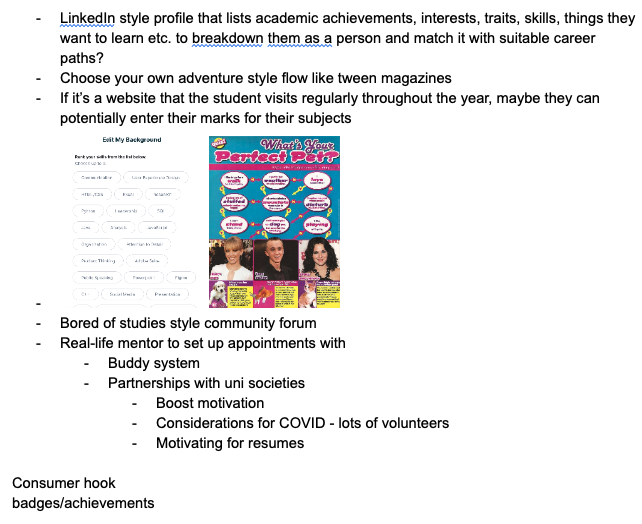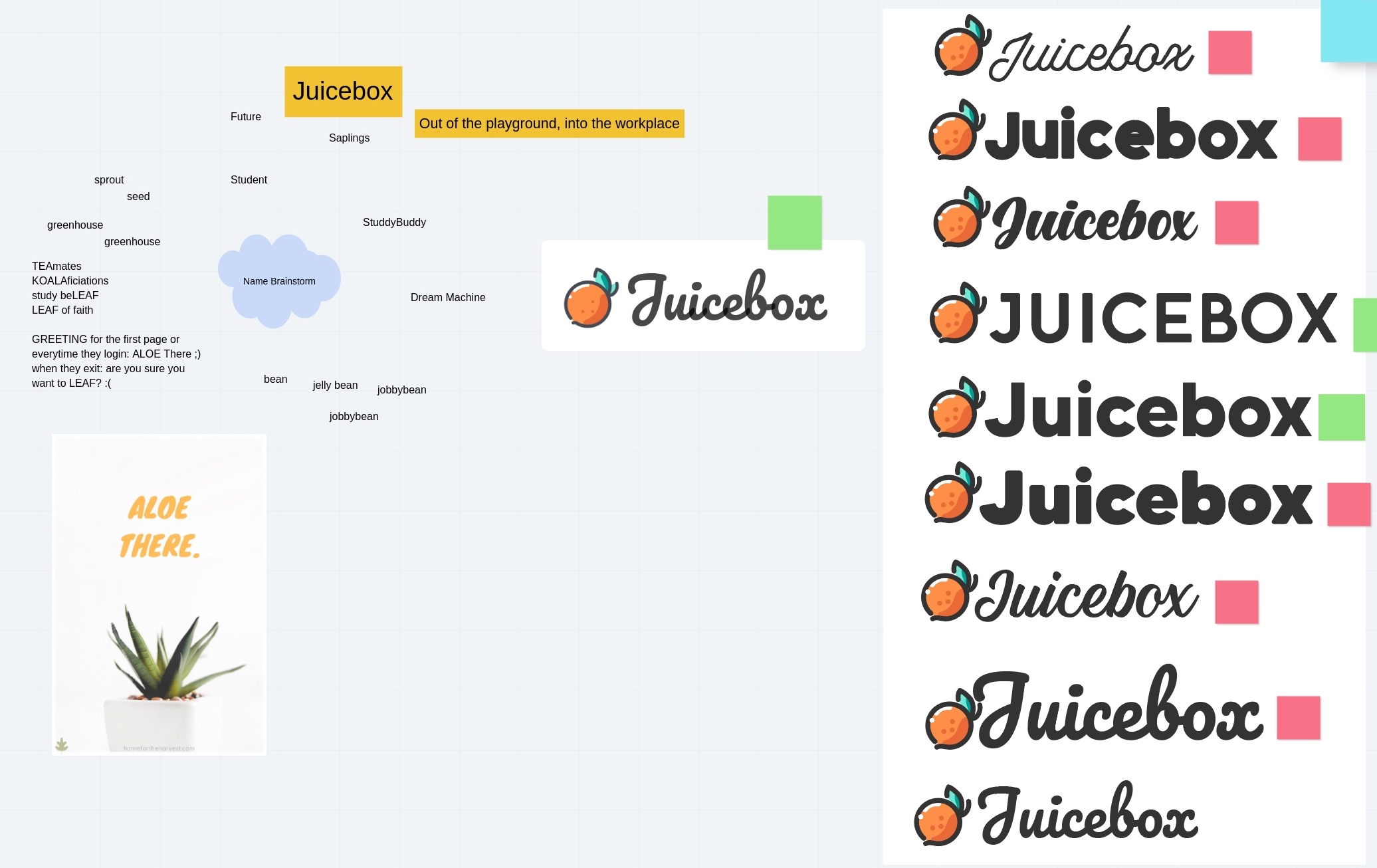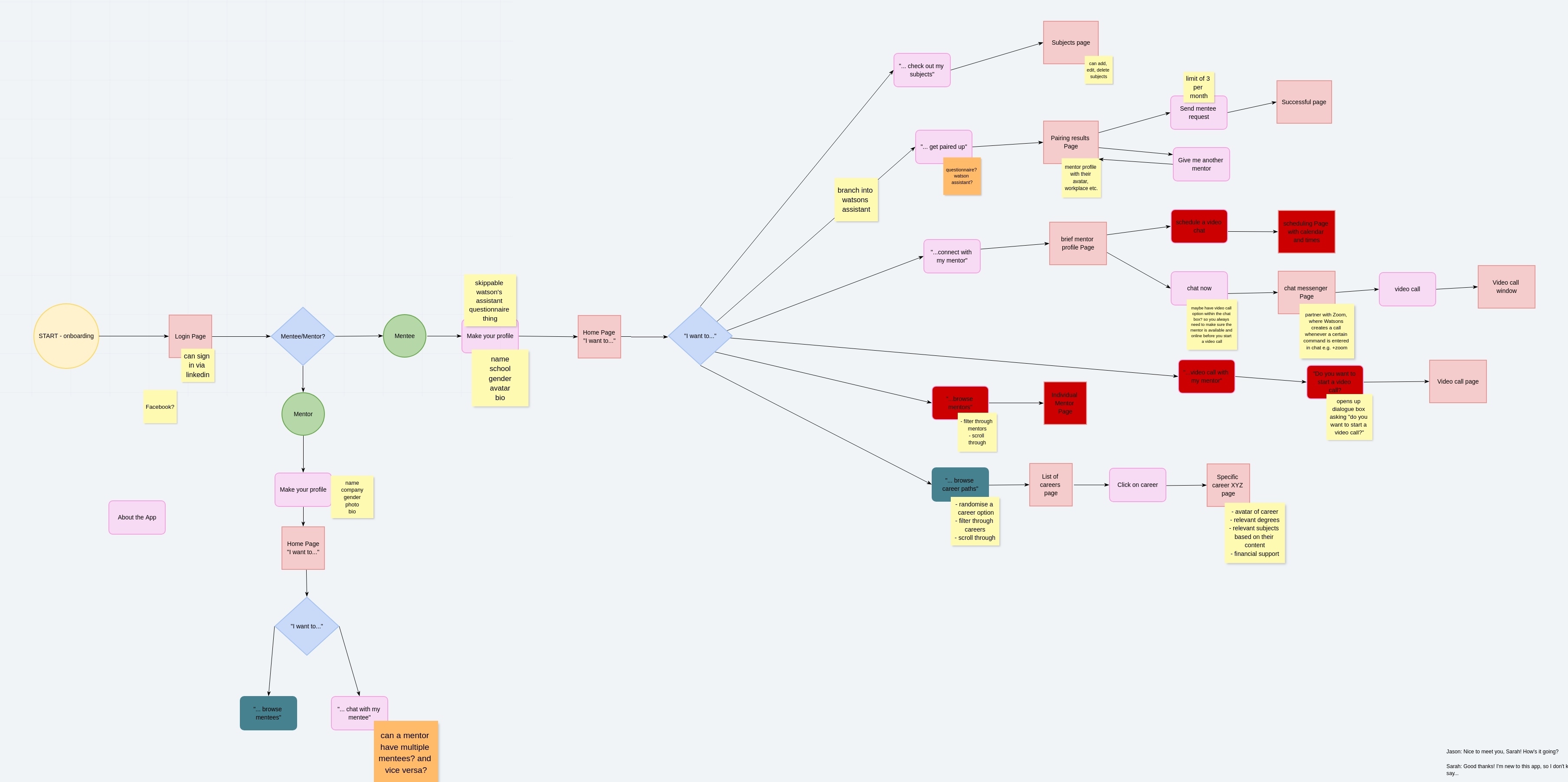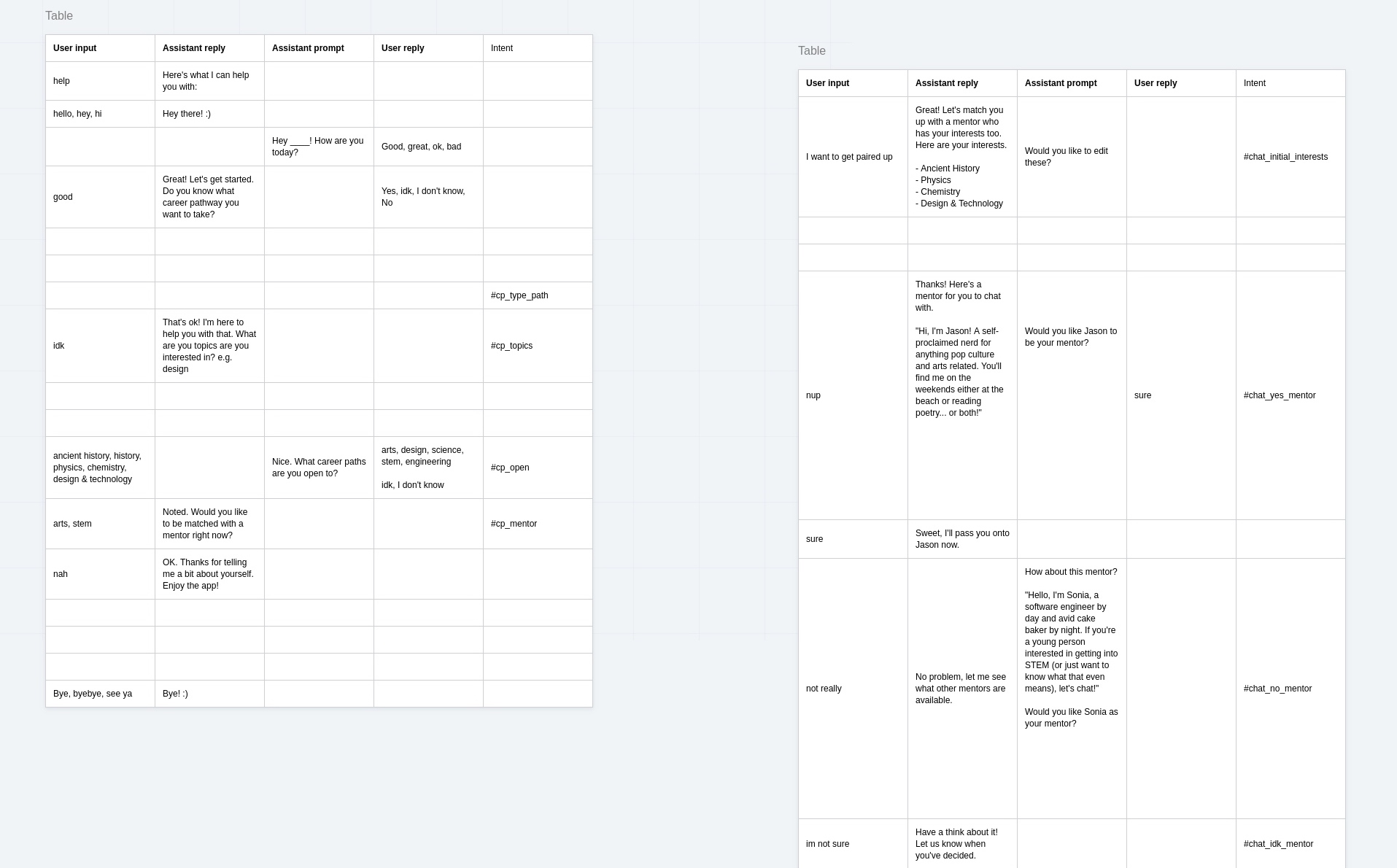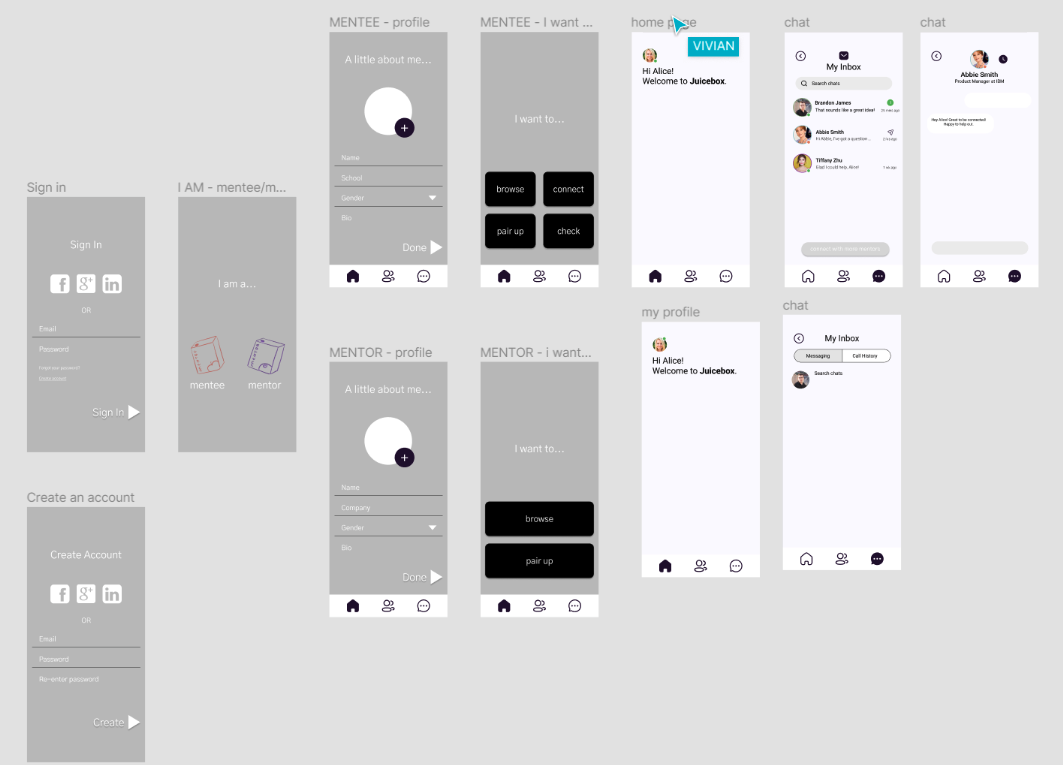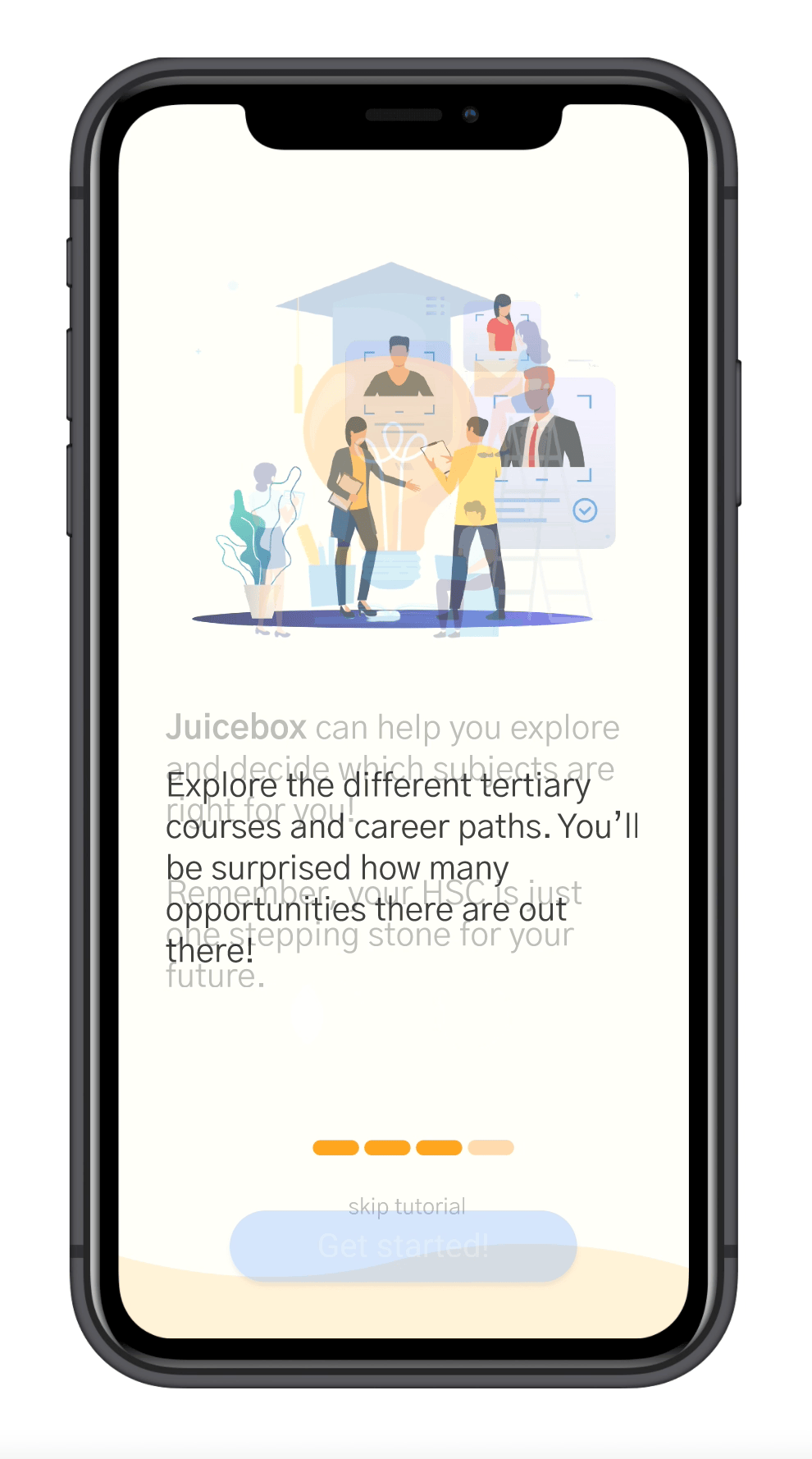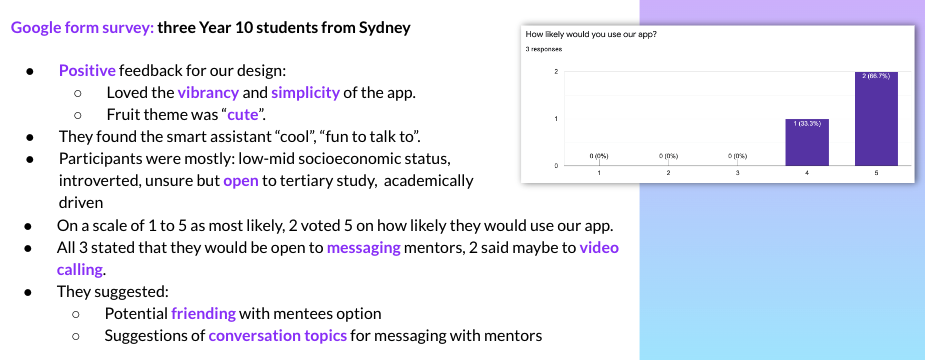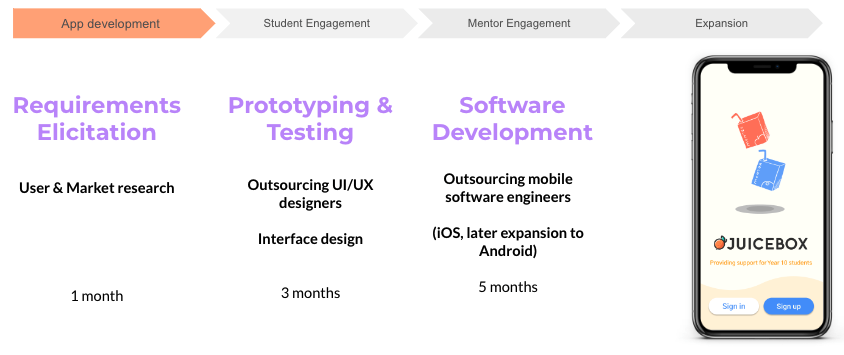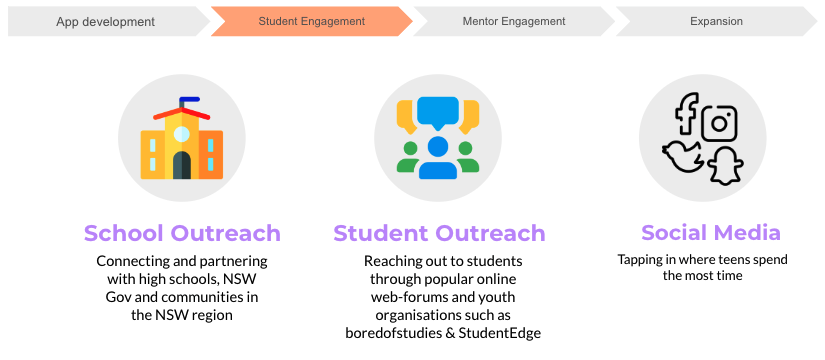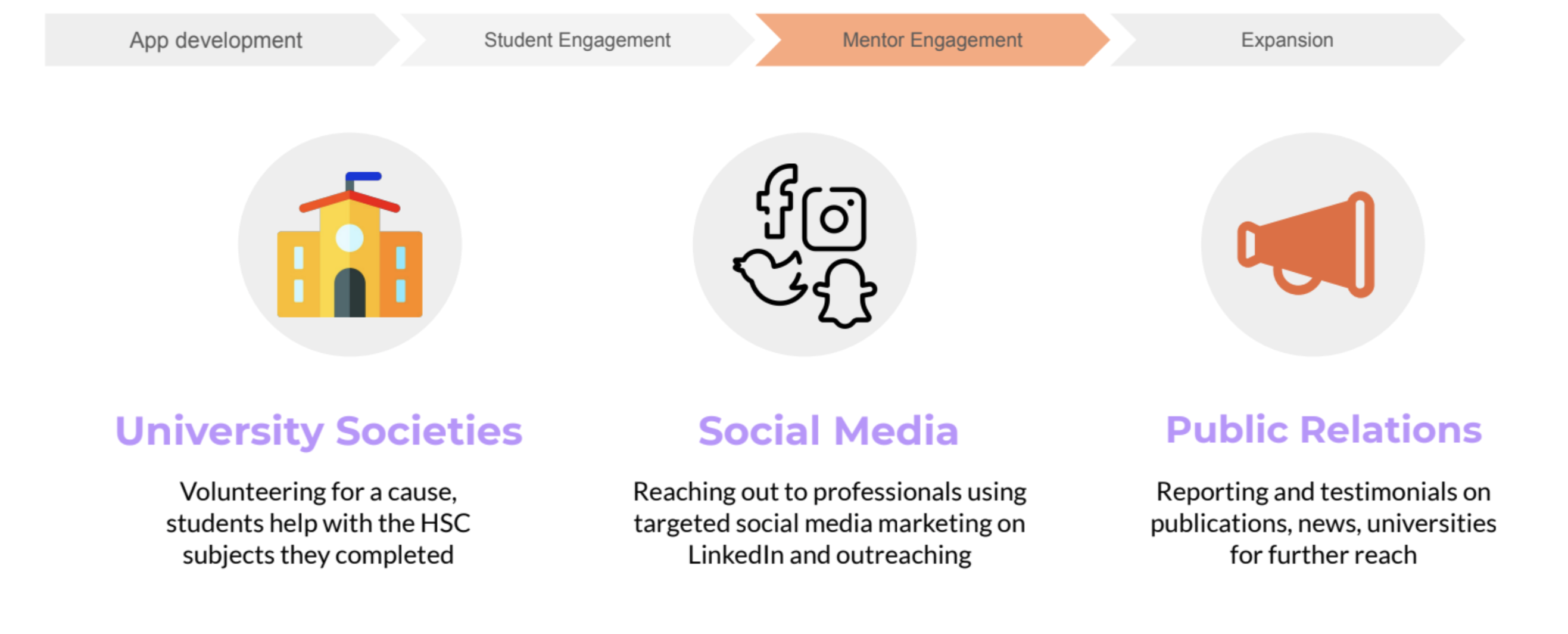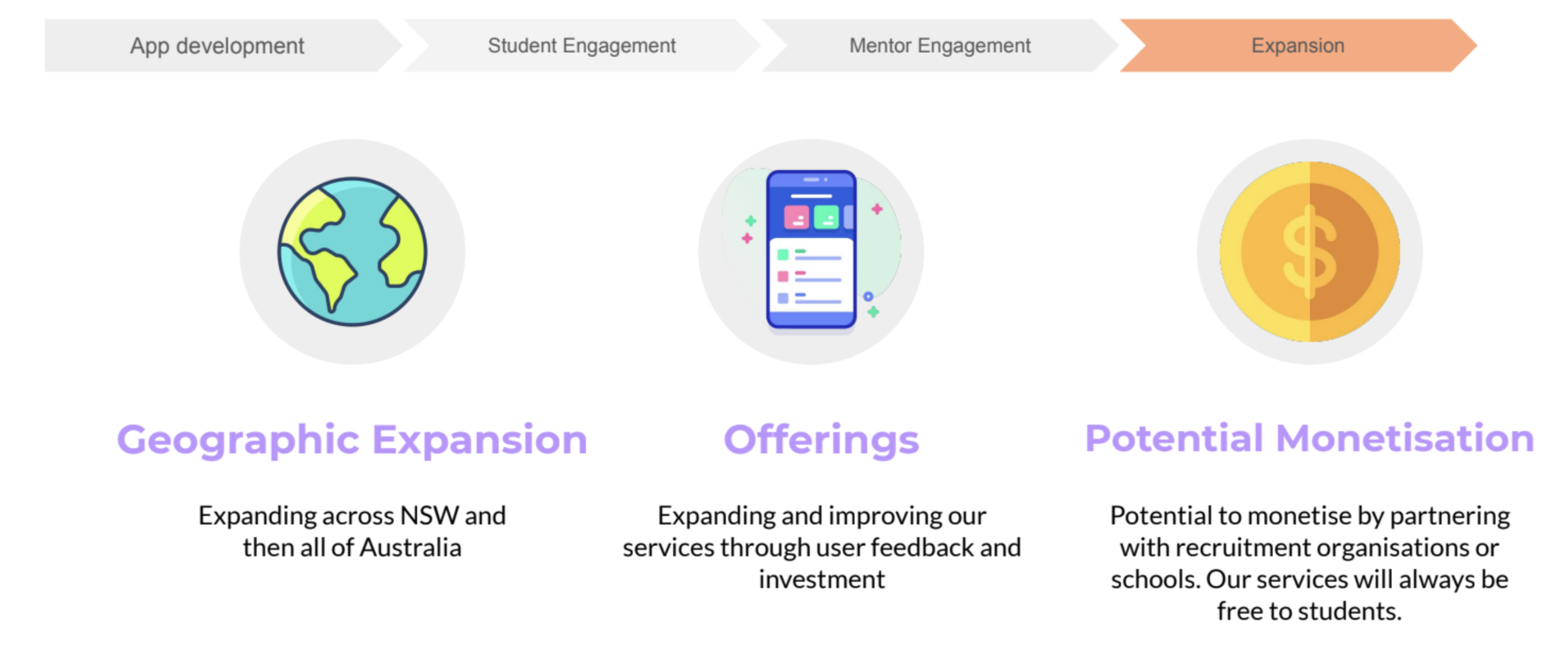How can we empower high school students in their pursuit of higher education?
High school is undoubtedly a difficult time, where HSC subject selection choices plays a major role in pursuing higher education and career paths. For students of low socioeconomic, remote or disadvantaged backgrounds, their ability to engage in this process is further hindered by different environmental and social factors and most importantly, lack of guidance.
JuiceBox is a mobile application which allows Year 10 students to be paired with an industry mentor to discuss academic and career pathways. Students are able to access curated resources to help in aligning their subject selections to career goals.
Designed as part of a 24 hour Hackathon, our team of 4 university students researched, conceptualised and created an interactive Figma prototype to present in front of a panel of IBM industry professionals.